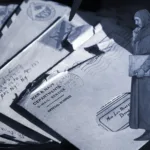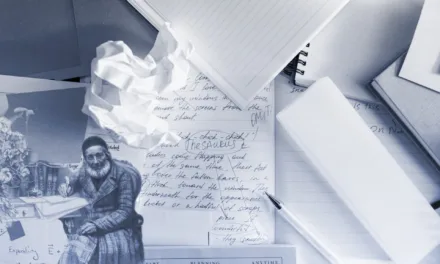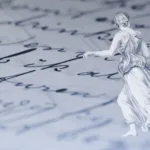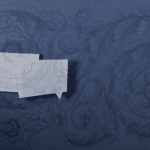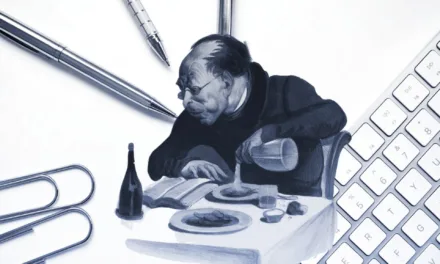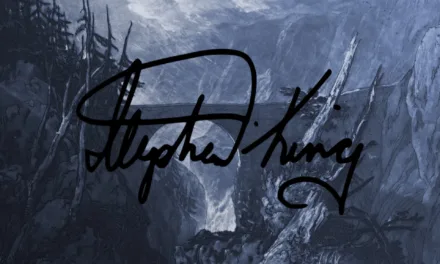How to Use Twitter as a Writer: An Introduction

Twitter is a very popular platform for writers. It is the only social media platform that has a function like the retweet button – meaning your tweets can be amplified and viewed by people by one reader hitting retweet. It’s a text-based platform, which is perfect for writers – and it forces them to be concise and economic with their tweets as they are limited to 280 characters.
Best tips for writers using Twitter in 2021
Build a community
Start out by following people and building a community. Follow and engage with other authors. See what type of content they are posting. Comment and retweet – yes they will notice! There are also lots of literary agents, editors, and publishers you can engage with on Twitter.
Pitch events
Get involved in events for authors. #PitMad is the original Twitter pitch event, where writers tweet a pitch for their unpublished manuscripts. Agents and acquiring editors make requests by liking/favoriting the pitch. Go to https://pitchwars.org/pitmad/ to find out about upcoming #PitMad dates.
Type ‘Twitter pitch events’ into Google and you will also find other manuscript pitch events like #SFFpit for fantasy or science fiction or #PBPitch for authors and illustrators of picture books.
Use writing hashtags
There’s a debate about whether hashtags are in or out on Twitter. I still use them. Here are some of my favourite writing hashtags to use:
#amwriting #writetip #indiepub #askeditor #author #ebook #litfic #kidlit #getpub.
Develop your style
How do you want to present yourself on Twitter? Do you want to be quirky, smart, and funny? Quick-witted? Political? Informative? Don’t just talk about your work. Show your personality. People may follow you for your thoughts and impressions. Give value to your audience. Teach them something new, or entertain them.
Use Analytics
Twitter’s analytics are excellent and will give you a good insight into which tweets are getting the most engagement and who your top followers are. Definitely check your analytics out so that you can learn and develop a strategy for your tweets.
Add media
Images and video perform well. Repurpose your content from any other social media platforms. Post a photograph from Instagram, or a video from TikTok.
Use Lists
You can build up a contacts list of people in the Lists function. I’ve created lists of literary agents, editors, and other authors. See someone you’d like to stay engaged with? Right-click on the three dots and add to or create a new list. This way you can just look at a feed of a specific list, for instance, literary agents. You can also follow other people’s lists if they have made them public!

Reuse your tweets
Unfortunately, tweets do have a limited timespan and only reach the people online at the time you post. So, I like to reuse my tweets! I use Buffer to schedule my tweets and it has a function where you can share your tweets again. I create 4-5 tweets on each of my blog posts, changing the text or a hashtag just slightly. This way each blog post reaches more people over a number of days. I then use the ‘share again’ button over a number of weeks and months to continue getting that content out there!

Twitter threads
Experiment with Twitter Threads. You can create longer-form tweets on Twitter by using the threads function. I have posted the main points from my blog posts on Twitter by using threads to give longer information to viewers on Twitter.

Just type in your tweet and then hit the + button and this will bring up another box for you to continue your Thread.

@dickiebush has grown his Twitter following to over 70,000 by capitalising on the Threads function. He even has a page featuring his best threads: https://www.threadsby.me/its/dickiebush. Check out his page to see how he’s used Twitter Threads very cleverly!
A Twitter newsletter Revue
Keep abreast of new functions that Twitter is rolling out, such as Revue – a newsletter platform by Twitter. You can create newsletters in Revue and link to them from your Twitter profile. It’s a great way to keep your audience on Twitter engaged with your longer-form content.
Finally, Jack Dorsey is the CEO of Twitter. He’s also the CEO of payment solutions provider Square and a Bitcoin advocate. It’s going to be interesting to see how Twitter evolves over time and includes these exciting advances in payments and technology. Watch this space!