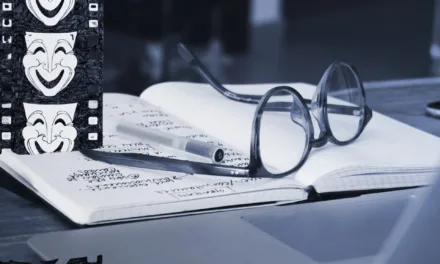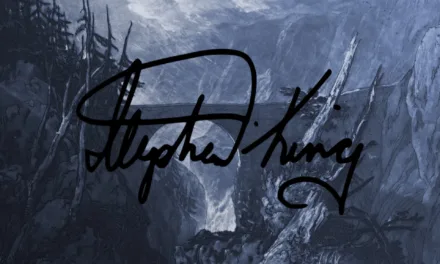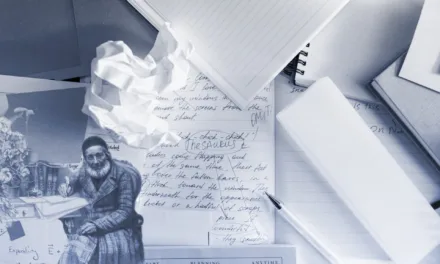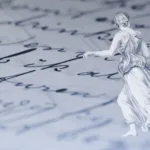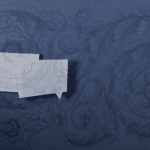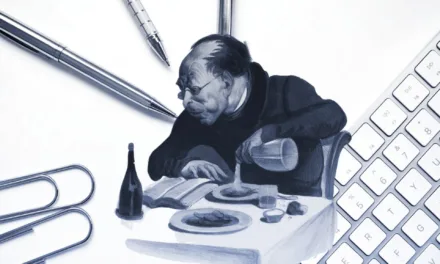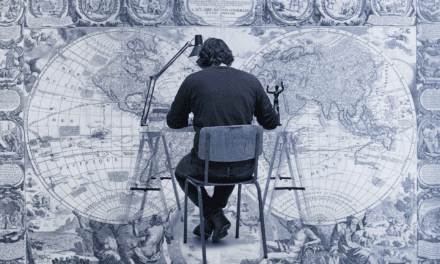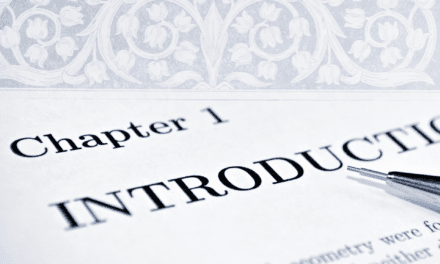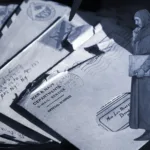
Book Formatting 101: Everything You Need to Know
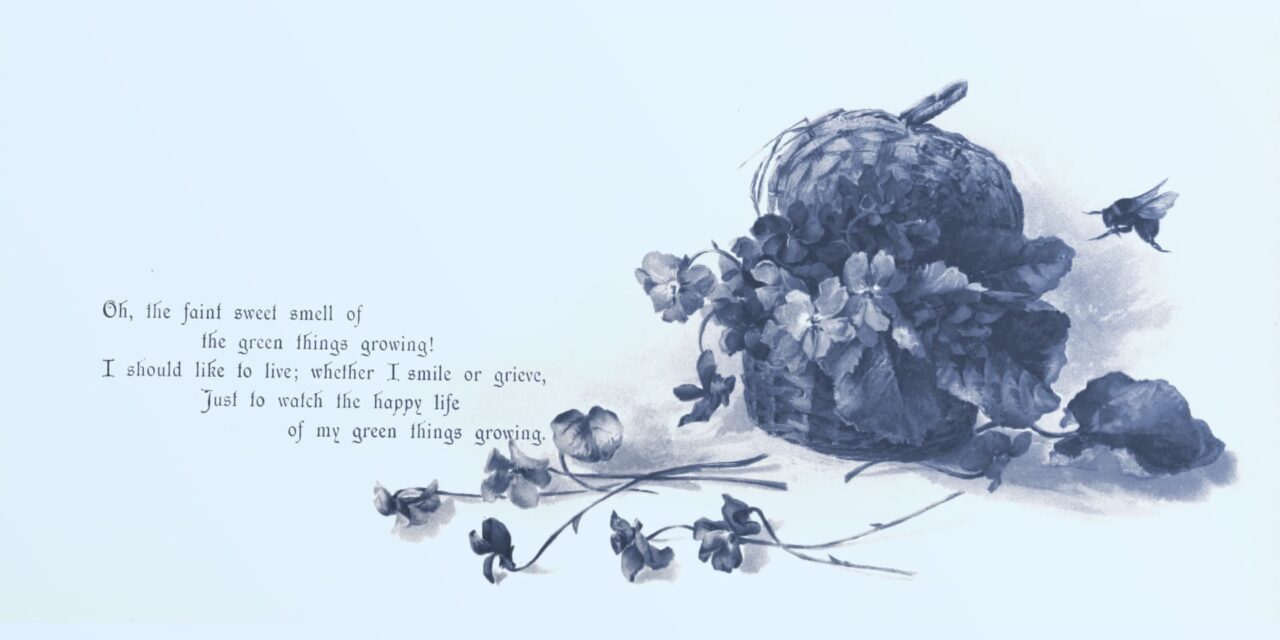
Publishing a book is an exciting journey, but it’s not just about writing a great story. It’s also about presenting it in a way that’s attractive, easy to read, and professional. That’s why book formatting is so important; it’s preparing your manuscript for publication, ensuring consistent font styles and sizes, appropriate headings and subheadings, and using correct indentations and spacing. It also ensures the look and feel of your manuscript can be tailored to wherever you choose to publish.
Choosing where to publish
Your chosen publishing platform will determine the style and file type you format for. If you’re planning to publish traditionally, your job is easier, as you don’t have to add any stylistic flourishes.
Most agent manuscript submissions will be in a standard format submitted as a Microsoft Word document; Times New Roman 12pt font with appropriately tagged headings. When you sell your book to a publisher, their team will do the final format and design for publication, taking that consideration completely out of your hands.
When self-publishing, however, that work all falls on you, so knowing what to include and best practice is essential. Epub is the universally accepted format for digital books. You can publish to .epub directly from inside Novlr for this very reason. It makes your book immediately readable on any digital reading device. But print copies of a book require a bit more work, and for that, the format will be much more platform-dependent (although Word and PDF files are the most common).

What to include when formatting a book
A lot more goes into formatting a book than just the words you wrote. There’s additional information you need to include, with care taken that they appear in the right place. Your book consists of three sections: front matter, body matter, and back matter.
Front matter
- Title page; includes the book title, subtitle, author name, editor, translator, publisher information, and edition number
- Half-title page; this is the page you will notice in most traditionally published books that include only the title, and no other information (optional)
- Frontispiece; this is an illustration that will often sit opposite the title page to give a book a bit more visual flair (optional)
- Copyright page; lists the copyright holder, publishing information, ISBN, and copyright notices
- Dedication; a single page that includes the author’s dedication – usually ranging from a sentence or two to a short paragraph (optional)
- Table of Contents; page numbers and chapter titles for easy reference that are a staple of non-fiction but not often used in fiction
- Epigraph; a quotation that precedes the body of a manuscript and sets the tone for what is to come (optional)
- Preface; the author’s statement of intention, context, and expertise. Some writers may also include acknowledgements in the preface (optional)
- Foreword; a short introductory piece written by someone other than the author (optional)
Body matter
- Introduction; not to be confused with a preface or a foreword, the introduction is a short piece of text to give context or help set reader expectations (optional)
- Content; the full text of your manuscript
- Epilogue or Conclusion; a narrative conclusion or final comment on your content (optional)
Back matter
- Acknowledgements; a place to express gratitude to the people or organisations who helped in the process of writing the book
- About the author; includes biographical information like background, education, previous publications, and any other relevant professional or personal experiences
- Afterword; a place for the author to reflect on the book’s themes, the writing process, note any revisions, or discuss the book’s reception (optional)
- Glossary; an alphabetical list of all new or uncommon words included in the text (optional)
- Discussion questions; a set of questions related to the content of a book that are designed to provoke thought and stimulate discussion among readers (optional)
- Index; a list of words and phrases, along with the page numbers where they can be found (optional)
- Appendices; additional or supplementary information that is not essential to the main text but that may be of interest or use to the reader (optional)
- Copyright permissions; a list of rights and licences obtained for any copyrighted materials used in the book
- Bibliography; a list of books, articles, websites etc, used for research
- Sneak peeks and additional works; short samples of future publications and lists of previously published works (optional)

How to prepare your manuscript
Set your font and line height
When choosing your font, make sure it’s legible. A serif font is the most common, and is widely considered easiest to read as it gives the words a shape that is easy for readers to recognise. Times New Roman is standard, but other plain serif fonts like Merriwether (Novlr’s default font), Baskerville, and Garamond are also widely used.
Depending on the type of book you’re writing, you might choose a slightly larger or smaller font size. 12pt font is the size that is most common, but if you’re writing a very long book, you can go slightly smaller (but anything smaller than 10pt font is considered too difficult to read). Large print books are usually set at 14pt.
Set your margins and bleeds
The margins of a book are the blank spaces that border the text on the page, like a picture in a frame. These margins are crucial to the design and readability of the book as they leave space for bookbinding and prevent eye fatigue when looking at a block of text.
A margin of 1 inch is a common choice for most books. It gives you enough room for page numbers, headers, and other design elements, while still leaving enough white space for the reader’s eyes to rest. It’s important to look at your printer’s guidelines, however, as errors in margin spacing can create knock-on effects like creating widows and orphans (I’ll explain what these are further down), or misaligned chapter headings.
Bleeds, on the other hand, are all about images or colours that reach the edge of a page. They are small borders that extend beyond the document’s edge, through the margin and beyond the page. During the printing process, pages are trimmed down to the final size, so if a bleed is not added, it can lead to printing errors that usually come in the form of blank space between the image and the page edge or binding.
Create your headers and footers
The footer is where your page numbers sit, and the header is where your book title and author information usually appear. Footers may also include footnotes.
You should not include your front matter in your page numbering, but you may choose to represent important font matter like a preface or a foreword using Roman numerals to differentiate it from the body matter.
Headers, on the other hand, are a bit more versatile. You can include any combination of author name, chapter name, book title, or even character point of view, and change what appears on even and odd pages. For instance, you might have your author name appear on every even page, but the book’s title appear on every odd one.
One important thing to note, however, is that it’s best practice not to include headers and footers on Act breaks or chapter pages. New chapters and/or Acts are kept visually distinct by having nothing but the essential information visible on the page.

Format chapter titles and paragraphs
For print books, paragraphs are usually set to justified, to keep the outside lines of text completely straight. Left alignment will leave the edges ragged and wavy (this is called “rags”), but it’s a lot more visually pleasing if all the text fits inside a block. Line spacing should also be set to something easy to read, like 1.3 – 1.5 line height.
Each new paragraph should be indented. Make sure that you’ve used the new paragraph indent option on whatever formatting software you’re using instead of the tab key, as the sizes can differ, and if you make changes to anything along the way, it can ruin the formatting you’ve worked so hard on for previous pages. It’s a common cause of unchecked widows and orphans. The one exception to this rule is when you start a new chapter. In this case, the very first paragraph should not be indented.
Chapter titles should all be set to a consistent size and font based on their hierarchy. Your primary chapter titles can have a bit more visual flair than the secondary and tertiary chapters, and they are the one place (apart from book title and Act breaks) where you can choose a font that’s more visually interesting. Many writers will use the same font as the book title, providing it’s easy enough to read in a smaller size, and include a small image for added flair.
A well-designed chapter page, as stated above, does not include a header or footer. You can play around a bit with spacing, too — just make sure it stays consistent for every new chapter start. A great design tip is to start the chapter text halfway down the page. It creates a nice, clean break and a pleasant visual rest for tired eyes.
Add images and page breaks
After all the basic formatting is done, it’s time to add any images you plan to include. It’s important to do this before adding page breaks, as image placement can be affected by where on a page a new chapter might naturally begin.
If you want images to be a full page, then you need to make sure that the image has enough space on the edges for binding and bleeds. You must also ensure that if it’s an in-line illustration that it’s placed where it makes visual sense in the text while still remaining in a place that looks purposeful.
After image placement is finalised, then page breaks can be double-checked. Each new chapter should start on a new page with consistent spacing, so it’s important to double-check that images haven’t pushed text downward anywhere, or created accidentally blank pages.
Check for widows and orphans
I’ve mentioned them earlier, so let’s discuss what widows and orphans are in the context of book formatting.
In the world of publishing, the terms “widow” and “orphan” are used to describe specific layout issues that can occur when typesetting text. A widow is the first line of a paragraph that appears as the last line on a page, separated from the rest of the text. An orphan, on the other hand, is the last line of a paragraph that appears at the beginning of the next page, separated from the rest of the text.

Widows and orphans create an awkward and unbalanced look that disrupts the reader’s flow. To avoid them, you can use various techniques like slightly adjusting the line spacing, kerning, or font size, or manually adjusting the text. If you don’t want to go into the nitty gritty of typesetting, however, a very minor rewrite on the page to reduce the word count is usually enough to do the trick.
It’s also important to note that widows and orphans are only a consideration for print books. Because most e-readers let people change the font size, margin width, and line height to their own preferences, it’s impossible to control where and how these appear.
Book formatting is a crucial aspect of publishing that can greatly influence the appearance and readability of a book. Proper formatting techniques like setting margins, bleeds, layout design, typography, and properly placed images play a vital role in creating a polished and professional final product. A well-formatted book can not only enhance the reader’s experience but also increase a writer’s professional credibility and the book’s appeal to potential readers.