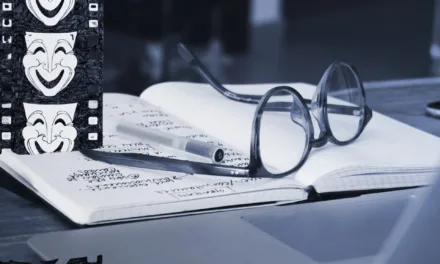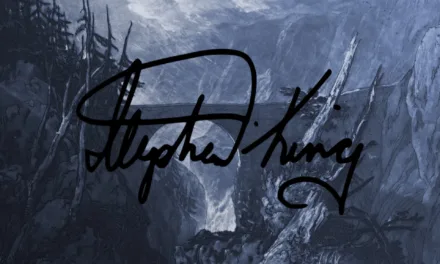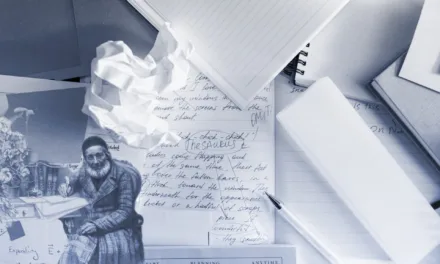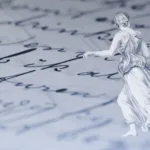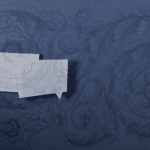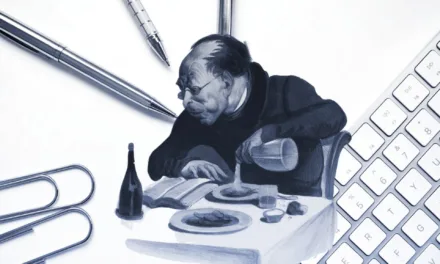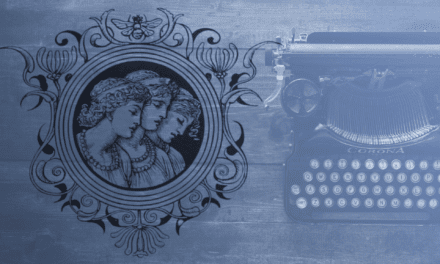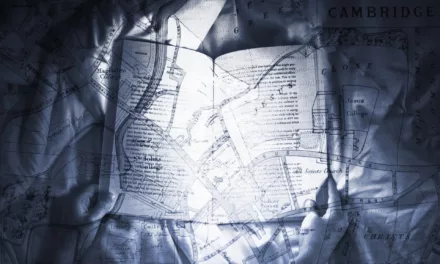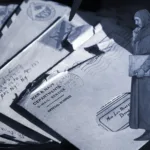
The Best Plotting Tools for Writers and Novels
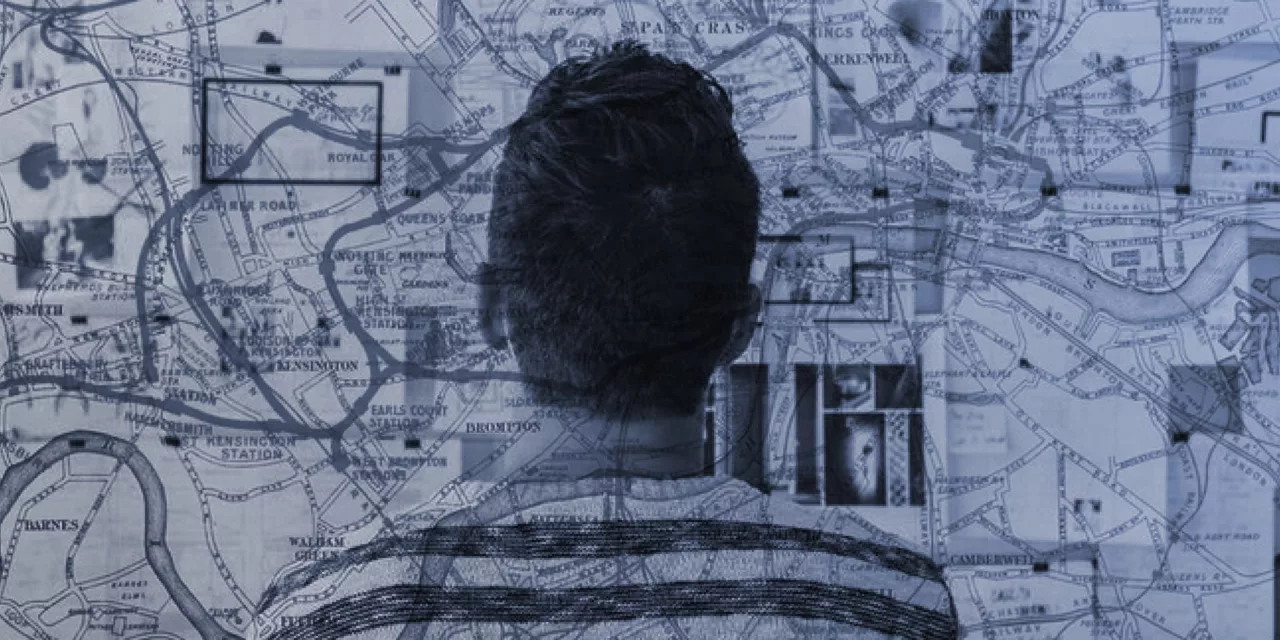
Outlining a novel can be the hardest part of any writing journey, so having the right tool for the job is absolutely essential. The more complex a story gets, the more insurmountable creating a viable outline can seem. Plotting tools are a commonly requested feature and are on our roadmap for the future, but in the meantime, we want you covered. We’ve road-tested some of the most well-known plotting tools on the market to help you find the right option for you.
Beemgee
Pricing: Free with limits & Premium at €96 per year.

Beemgee is a clean, easy to use plot builder that works like a corkboard with drag-and-drop capabilities. It has a strong emphasis on character development.
Unlike other plotting tools, character is at the forefront of Beemgee. This is a unique and surprisingly uncommon way to tackle plot structure. It means that when you think of your plot you’re forced into making it character, rather than story-driven.
With a character development tool that takes you through a series of questions to determine their needs, goals, and attributes, it’s easy to build characters with rich internal lives. As you develop each character, you can compare their individual attributes to make sure there’s enough depth and contrast to the protagonists and villains of your story. This helps to build relationships and create conflict.
While the plot developer is visually pleasing and easy to use, it is limited in scope. You can create scenes, but won’t get the same level of guidance and prompting that the character builder gives. If you already have a good idea of where you want your story to go, this won’t be a hindrance. It does, however, rely on a plot idea ready to go from the outset.
The plotting tool allows for colour coding, re-ordering of scenes, and lets you toggle between narrative or chronology views. This is great for writers looking to play with scene orders a bit more. Beemgee offers timeline and corkboard views which is a great feature. Writers have different preferences on how they view their plots, so the choice is always good.
Where Beemgee really shines, however, is in the robust additions you can make to your scene cards. You can tag each scene with attributes like which character will appear, which point of view the scene is told from, locations, plot beats, and structural markers. Each of these tags is filterable and in-depth enough that you can create an incredibly detailed plot in relatively little time. If you write detailed descriptions for each scene card as well, these can be easily exported to create a plot summary that you can use for pitching or querying right off the bat.
While Beemgee does offer a free version, it’s limited in what additional attributes you can assign to your plot and characters. For a freemium model, this isn’t unexpected, but the free version doesn’t allow export. To export any work you create under their free version, you’ll need to subscribe to their annual plan.
Overall, Beemgee is a robust plotting tool that emphasises character development before all else.
Pros:
- Strong development templates that allow for decent depth and contrast
- Exportable plot summary for pitching and querying
Cons:
- Export is only available in the premium version
- No free trial of premium features
Plottr
Pricing: $25 (1 device), $45 (3 devices), or $65 (5 devices) charged annually or $99 (1 device), $149 (3 devices), or $199 (5 devices) for a lifetime licence.

Plottr is one of the most powerful plotting tools out there. It does one thing and does it well. Its no-frills approach means that the emphasis is all about creating a good story – without any other distractions. It’s incredibly versatile with a huge repository of templates for any writer’s needs, which continues to grow based on user feedback. Whether you’re writing children’s books, romance novels, or epic sci-fi adventures, there’s a template to help you do just that. And, it’s as simple as a click of a button to create your own outlines based on story beats.
With an intuitive interface, Plottr is very easy to use with almost no learning curve. On first installation, it also offers an easy guided tour so you know exactly what the software does, right out of the box. It’s available as a downloadable app on Mac, PC, iOS and Android, but a browser-based version is in active development with a beta test well underway.
One of the unique things about Plottr is that the timeline view allows for multiple plotlines. You can create your own subplots or choose a complimentary template to create a secondary narrative. This makes Plottr a fantastic tool for drafting complex stories. You can colour-code your plotlines and go into as much scene detail as you want without the interface getting cluttered. You can even include images for inspiration, links to your research, or tag-link scenes to your characters and places.
As well as the timeline, Plottr also offers an outlining tool. This generates your plot based on the input from your timeline ready for easy export. Also included are a notes section where you can brainstorm ideas, a character builder where you can create characters from templates or simply generate your own, a tab where you can outline locations, and tags to offer a more flexible way of filtering and organising your work. A recent update to Plottr also introduced a series bible, where you can create and organise multiple book story arcs and keep abreast of all your characters, locations, and plot development.
Plottr offers a free 30-day trial with full functionality, so you can try it before you buy. While they do offer a tiered pricing system, the tier is only for the number of devices you need to install the software on, rather than with any limiting of functionality. You have a choice of paying annually or purchasing a lifetime licence for a one-off fee.
If you want a simple, straightforward plotting solution, then Plottr is a great bet. It’s incredibly affordable, and in the same way that Novlr offers distraction-free writing, Plottr offers distraction-free plotting. It’s got no features beyond generating a compelling plot, which works to its advantage.
Pros:
- Easy to use
- Customisable plotting templates
- Template-based character creation
Cons:
- Currently only a downloadable app
- No syncing across devices unless you link it to an external cloud solution like Dropbox or Google Drive
Scapple
Pricing: £17 for a standard licence, or £13.60 for an educational licence.

Scapple is Literature & Latte’s entry into the world of plotting tools. It’s essentially a mind mapping software rather than a dedicated plotting tool, so definitely won’t be for everyone.
Unlike many of the other tools on the market, Scapple is a piece of downloadable software, rather than a web app. The benefit of this is that it can be used offline, unlike browser-based solutions, but the downside is that your work will be tied to whatever device you’ve installed the app on.
The app is incredibly simple. You double-click on the window, type, then click and drag to rearrange to link notes together. That’s it. You can do additional formatting and colour coding if you want, but whether you do or not depends on how in-depth you want to be with your plotting.
Scapple doesn’t do anything more than what you’d usually do in a notebook with pen and paper. It just does it digitally. The digital format does make the information easier to visualise and makes it more accessible, but the downside is that formatting each note does take more time than just writing something down. You also can’t export your mind map in a way that will generate a plot. You can only export to PDF or image, or lose all your formatting and links if you export to .txt or .rtf.
The downloadable app is a one-off price per operating system. There are no hidden costs, which is a good thing, but having to buy the app multiple times if you want to use it on different devices might be a consideration for some writers. Save files are cross-platform compatible, but you will need a separate licence. They offer a free trial on initial download so you can try before you buy.
If you want something simple with no bells, whistles, templates, or distracting elements, then Scapple is fine. It’s a one-off price per download but is limited to a single operating system unless you buy multiple licences. It’s mind mapping software, not a dedicated plotting tool, so it does what it says on the tin.
Pros
- Simple to use
- Clear pricing
- Does not require an internet connection
Cons
- No plot export to help with story crafting
- A downloadable app that can only be used on the device its installed on
- Not a dedicated plotting tool
Story Planner
Pricing: Free with limits, $15 for 3-months, or $40 annually.

Story Planner is an online plot helper with one of the most in-depth story structure repositories available. It has a handy helper that will take you through a series of questions about your idea and automatically narrow down a list of story structures that will work best for you. Whether you’re writing a short story, a novel, a screenplay, or non-fiction, Story Planner will have something just right for you.
The Story Planner website is very easy to use. You can choose your preferred template from their extensive list or use their planner to help narrow your search. By asking questions about style, what part of your plot your want to work on (synopsis, character development, etc.), choosing the right outline is incredibly simple. It even offers different plot templates based on whether you’re a writer who already knows a lot about your story, or if you just have the beginnings of an idea but need to flesh it out into a workable plot.
The available story plans include the most common plotting templates for novels, screenplays, and non-fiction books. But on top of this, Story Planner also offers templates for story summaries like loglines, synopsis, and chapter plans. This is especially useful for anyone querying, pitching, or sending out book proposals as it helps simplify the process. It also offers character, setting, and worldbuilding tools.
One of Story Planner’s best features, however, is the novel launcher. It’s a 6-step process that starts with your idea, asks you a series of questions, and leads you through the steps needed to write a full outline ready for your first draft. It’s a really great tool, but it may be frustrating to use for some as each step is created as a new template rather than expanding on the previous. Each step takes up a different slot which makes it a little more fiddly if you want to view your progress as a whole and make changes as you go.
Story Planner offers a completely free tier that allows for the use of a single template. This is absolutely great if you plan on taking advantage of one of the many comprehensive story templates they offer. If you want to use one of their character or worldbuilding templates, however, you’ll have to export and delete it before you can use another one. The consequence is that the novel launcher is not available in the free tier as it requires capacity for six templates to run.
With only two tiers, Basic and Premium, Story Planner’s pricing structure is very straightforward. The Basic plan is free, and the Premium tier can be purchased in 3-month instalments for $15 or for an annual fee of $40. As soon as you upgrade to Premium you will unlock all the site’s features and be able to create as many novels as you want with unlimited access to all templates.
Pros:
- A web app, so it’s available on any device with an internet connection
- Simple pricing structure with no hidden costs
Cons:
- No detailed linking for character and worldbuilding templates to story outlines
- Can get complicated with multiple templates in use for a single novel
World Anvil
Pricing: Free with limits. £5 (Journeyman), £6.50 (Master), £12.00 (Grandmaster) billed monthly, £14.50 (Journeyman), £18 (Master), £32 (Grandmaster) billed every 3 months, £24 (Journeyman), £32 (Master), £59 (Grandmaster) billed every 6 months, £47 (Journeyman), £55 (Master), £99 (Grandmaster) billed annually.

From the get-go, World Anvil is marketed toward the RPG crowd but that doesn’t mean there’s not a lot on offer for creative writers, especially genre writers. The team have been actively adding tools designed specifically for authors, so it’s definitely a market they’re looking to engage with. World Anvil is essentially a wiki-style digital series bible that is absolutely brilliant for those creating complex plots, characters, and worlds.
World Anvil looks complicated when you first log in, but once you get the hang of it it’s not too difficult to learn – it’s surprisingly intuitive. It offers welcome articles and tutorial videos for new users when you first open a module and a brief tutorial for keyboard shortcuts in the dashboard, but you might need to do a bit of trial and error, or watch some of the tutorial videos before you start to really make the best use of it.
The worldbuilding tools that World Anvil offers are remarkably robust. You can set up a full timeline and give your world a history, even pinpointing in what era and on what date your story begins. You can build a world atlas, and create an entire world encyclopedia from character bios, all the way down to magic systems, vehicles, laws, organisations, and even buildings. You can group each article into categories that are easy to drag and drop to order or nest based on hierarchy. You can even set pronunciation guides for articles with complicated names to keep that consistent.
When you create a new article, World Anvil keeps the interface simple. If you look a little further, however, it offers incredibly detailed templates to help you flesh out whatever article you’re trying to write. If you’re creating a character, for example, the templates allow you to go into the most minute detail including their relationships with other characters, through to their mental health, beliefs, and their place in the social life of your world. And every article is linkable, so if you create a detailed magic system and a magical item that can only be wielded by a handful of characters, you can link it to them at the appropriate place in their character information making it incredibly easy to navigate for future reference.
From a usability point of view, of all the tools I looked at, World Anvil was the only one with a dedicated accessibility pop up. You can change the site’s entire look and feel depending on your accessibility needs like up the contrast, highlight links, make the text larger or increase its spacing, pause site animations, use dyslexia-friendly fonts, and even change the size of your cursor or make a line that serves as a reading guide. For anyone with accessibility needs it was one of the most detailed and comprehensive sites I’ve ever seen, so that was definitely a very positive surprise.
There are four tiers to choose from when it comes to World Anvil’s pricing. They offer a completely free tier with most of the site’s basic features unlocked, but there are limits to storage space and article numbers that increase the higher up the subscription tiers you go. The biggest drawback of the free tier is that the worlds you build can’t be made private until you’re a paid subscriber – this means your world will show up in searches and be available for other writers to view, or for RPG players to use in their campaigns.
For writers of genre-fiction, World Anvil is an absolutely fantastic way to keep track of complicated worlds, characters, and plots. Its original design as an RPG world-building tool translates incredibly well for a writers’ needs even if they don’t have a plot outlining tools specifically. While there are certain elements available in World Anvil that may not be relevant to all writers, it’s easy to just ignore those and use what’s useful.
Pros:
- A fully accessible site
- Incredibly detailed templates to help build world, characters, items, locations etc
Cons:
- No privacy options in the free tier
- Prompts that are clearly geared to RPG players and not to writers
- No plot outlining templates
Each of these plotting tools does something unique and different, so finding the right one for you will require some trial and error. Do you have a plotting tool you currently use that wasn’t on this list? Let us know what you’re looking for when it comes to outlining and plotting your novels. We’d love to hear your thoughts. You can get in touch on Twitter, Instagram, or via email at [email protected].